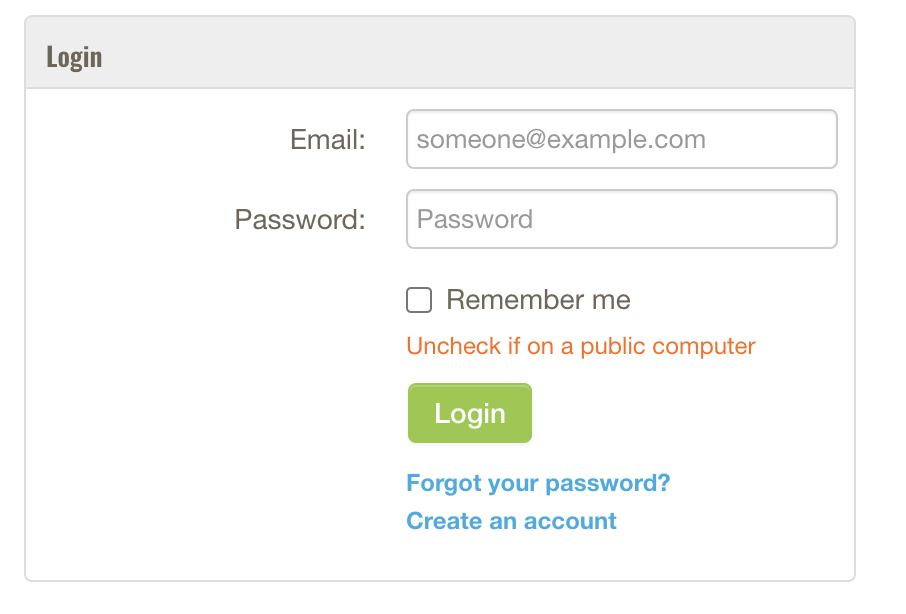ISPOR Virtual Conference Code of Conduct
Thank you for joining this virtual ISPOR conference, we welcome your participation!
ISPOR is dedicated to core organizational values that value multiple perspectives and embrace diversity in all our endeavors. To ensure the best possible experience for all, we have established a Code of Conduct for all virtual conferences, to provide a safe, inclusive, and welcoming experience for everyone. ISPOR does not tolerate discrimination, harassment, bullying, xenophobia, or racism in any form. All participants, including but not limited to, attendees, speakers, exhibitors, ISPOR staff members, service providers, and all others are expected to abide by this Virtual Conference Code of Conduct.
By attending and participating in this virtual conference, you agree that you have read and will follow this code of conduct.
Unacceptable behavior includes but is not limited to:
- Harassment, intimidation, or discrimination in any form.
- Verbal abuse of any attendee, speaker, volunteer, exhibitor, ISPOR staff member, or service provider. Examples include, but are not limited to verbal or written comments related to gender, sexual orientation, race, religion, disability, physical appearance, body size, race, religion, national origin, inappropriate use of nudity and/or sexual images in presentations or communications, or threatening or stalking any attendee, speaker, exhibitor, ISPOR staff member, service provider, or other virtual conference attendee.
- Violations of ISPOR's Anti-Trust Compliance Statement of Policy
- Real or implied threat of professional, personal, or financial damage or harm.
- Inappropriate disruption of presentations during the virtual conference.
- Photographing and video or audio recording of slides, oral, or poster presentations without the presenters’/authors’ permission.
- Violating the rules and regulations of the online platform Zoom
ISPOR reserves the right to take any action deemed necessary and appropriate, including immediate removal from the conference without warning or refund, in response to any incident of unacceptable behavior. ISPOR reserves the right to prohibit attendance at future in-person or virtual events.
Reporting an incident:
If you see, overhear, or experience a violation of the Code of Conduct during a virtual ISPOR conference and would like to report a violation, please email us at conferences@ispor.org.